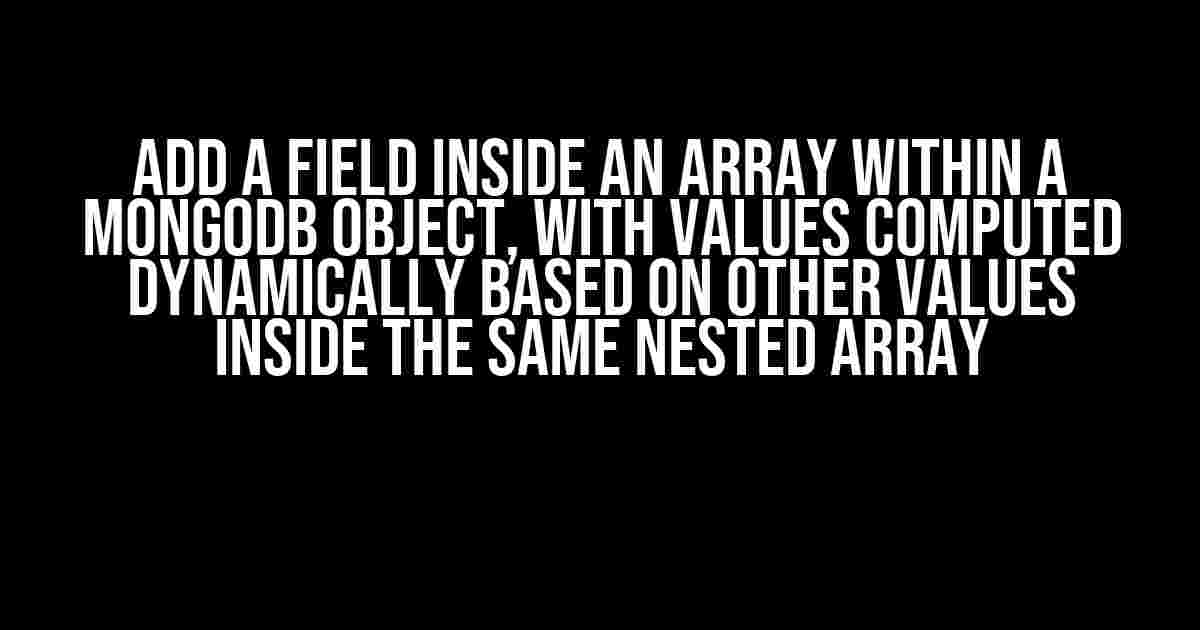MongoDB is an incredibly powerful NoSQL database that allows for flexible and dynamic data modeling. One of the most useful features of MongoDB is its ability to store complex, nested data structures. However, working with these structures can sometimes be a challenge, especially when it comes to updating and manipulating data. In this article, we’ll show you how to add a new field to an array within a MongoDB object, with values computed dynamically based on other values inside the same nested array.
The Problem: Updating Nested Arrays in MongoDB
Imagine you have a MongoDB collection that stores information about books, including their authors, genres, and reviews. The reviews are stored in a nested array, with each review containing information about the reviewer, the rating, and the review text. The MongoDB document might look something like this:
{
"_id": ObjectId("..."),
"title": "To Kill a Mockingbird",
"author": "Harper Lee",
"genre": "Classic",
"reviews": [
{
"reviewer": "John Doe",
"rating": 5,
"review": "This book is amazing!"
},
{
"reviewer": "Jane Smith",
"rating": 4,
"review": "I loved this book, but it was a bit slow."
}
]
}
Now, let’s say you want to add a new field to each review object, called “rating_percentage”, which is computed dynamically based on the rating value. You want to update each review object with a new field that calculates the percentage of the rating based on the maximum possible rating (e.g. 5). How do you do it?
The Solution: Using the `$addFields` Aggregation Operator
The answer lies in the `$addFields` aggregation operator, which allows you to add new fields to a document or array element. To update the reviews array with the new “rating_percentage” field, you can use the following MongoDB aggregation pipeline:
db.books.aggregate([
{
$addFields: {
reviews: {
$map: {
input: "$reviews",
as: "review",
in: {
$mergeObjects: [
"$$review",
{
rating_percentage: { $divide: [ "$$review.rating", 5 ] }
}
]
}
}
}
}
}
])
Let’s break down what this pipeline does:
- The `$addFields` operator adds a new field to the document, in this case, the “reviews” array.
- The `$map` operator applies a transformation to each element of the “reviews” array.
- The `input` field specifies the input array, which is the “reviews” array.
- The `as` field specifies the variable name for the current array element, which is “review”.
- The `in` field specifies the transformation to apply to each array element. In this case, we use the `$mergeObjects` operator to merge the original review object with a new object that contains the “rating_percentage” field.
- The `$mergeObjects` operator takes two arguments: the original review object (`”$$review”`) and the new object with the “rating_percentage” field.
- The “rating_percentage” field is computed using the `$divide` operator, which divides the rating value by 5.
Updating the Documents with the New Field
The above pipeline computes the “rating_percentage” field for each review object, but it doesn’t update the original documents. To update the documents, you need to use the `$out` aggregation operator to write the results back to the original collection:
db.books.aggregate([
{
$addFields: {
reviews: {
$map: {
input: "$reviews",
as: "review",
in: {
$mergeObjects: [
"$$review",
{
rating_percentage: { $divide: [ "$$review.rating", 5 ] }
}
]
}
}
}
}
},
{
$out: "books"
}
])
This will update the original documents in the “books” collection with the new “rating_percentage” field.
Common Pitfalls and Troubleshooting
When working with nested arrays and aggregation pipelines, it’s easy to get stuck or encounter errors. Here are some common pitfalls to watch out for:
- Make sure to use the correct syntax for the aggregation pipeline. Pay attention to the placement of commas, brackets, and quotes.
- Verify that the field names and values are correct. Typos or incorrect field names can cause errors or unexpected results.
- If you’re working with large datasets, consider using indexing to improve performance.
- Test your pipeline in a development environment before applying it to production data.
Conclusion
In this article, we’ve shown you how to add a new field to an array within a MongoDB object, with values computed dynamically based on other values inside the same nested array. By using the `$addFields` and `$map` aggregation operators, you can perform complex data transformations and updates with ease. Remember to test your pipelines thoroughly and watch out for common pitfalls to ensure success.
| Keyword | Definition |
|---|---|
| $addFields | An aggregation operator that adds new fields to a document or array element. |
| $map | An aggregation operator that applies a transformation to each element of an array. |
| $mergeObjects | An aggregation operator that merges two or more objects into a single object. |
| $divide | An aggregation operator that performs division on two numeric values. |
| $out | An aggregation operator that writes the results of the pipeline to a collection. |
Note: This article is for educational purposes only and is not intended to be used as production code. Always test and validate your MongoDB queries and pipelines before applying them to live data.
Frequently Asked Question
Get ready to level up your MongoDB skills with these frequently asked questions about adding a field inside an array within a MongoDB object, with values computed dynamically based on other values inside the same nested array!
Q1: How do I add a new field to an array within a MongoDB object?
You can use the `$addFields` aggregation operator to add a new field to an array within a MongoDB object. For example, if you have a document like `{ _id: 1, scores: [{ score: 80 }, { score: 90 }] }`, you can add a new field `grade` to the `scores` array like this: `db.collection.aggregate([{ $addFields: { “scores.grade”: { $concat: [“Score: “, { $toString: “$scores.score” }] } } }])`.
Q2: How do I compute the values of the new field dynamically based on other values in the same array?
You can use the `$map` aggregation operator to compute the values of the new field dynamically based on other values in the same array. For example, if you want to add a new field `grade` to the `scores` array based on the `score` value, you can do something like this: `db.collection.aggregate([{ $addFields: { scores: { $map: { input: “$scores”, in: { score: “$$this.score”, grade: { $cond: { if: { $gt: [“$$this.score”, 80] }, then: “A”, else: “B” } } } } } } })`.
Q3: Can I use JavaScript expressions in the `$map` operator to compute the values of the new field?
Yes, you can use JavaScript expressions in the `$map` operator to compute the values of the new field. For example, you can use a JavaScript expression to calculate the `grade` based on the `score` value like this: `db.collection.aggregate([{ $addFields: { scores: { $map: { input: “$scores”, in: { score: “$$this.score”, grade: { $function: { body: function(score) { if (score > 90) return “A”; else if (score > 80) return “B”; else return “C”; }, args: [“$$this.score”], lang: “js” } } } } } })`.
Q4: How do I update the existing documents in my collection with the new field and computed values?
You can use the `$merge` aggregation operator to update the existing documents in your collection with the new field and computed values. For example: `db.collection.aggregate([{ $addFields: { scores: { $map: { … } } } }, { $merge: { into: “collection”, on: “_id”, whenMatched: “merge” } }])`. This will update the existing documents in the collection with the new `grade` field and computed values.
Q5: Can I use MongoDB Compass to visualize and explore my data with the new field and computed values?
Absolutely! MongoDB Compass is a great tool to visualize and explore your data. You can use it to view the updated documents with the new `grade` field and computed values. You can also use the aggregation pipeline in Compass to build and test your aggregation queries interactively.