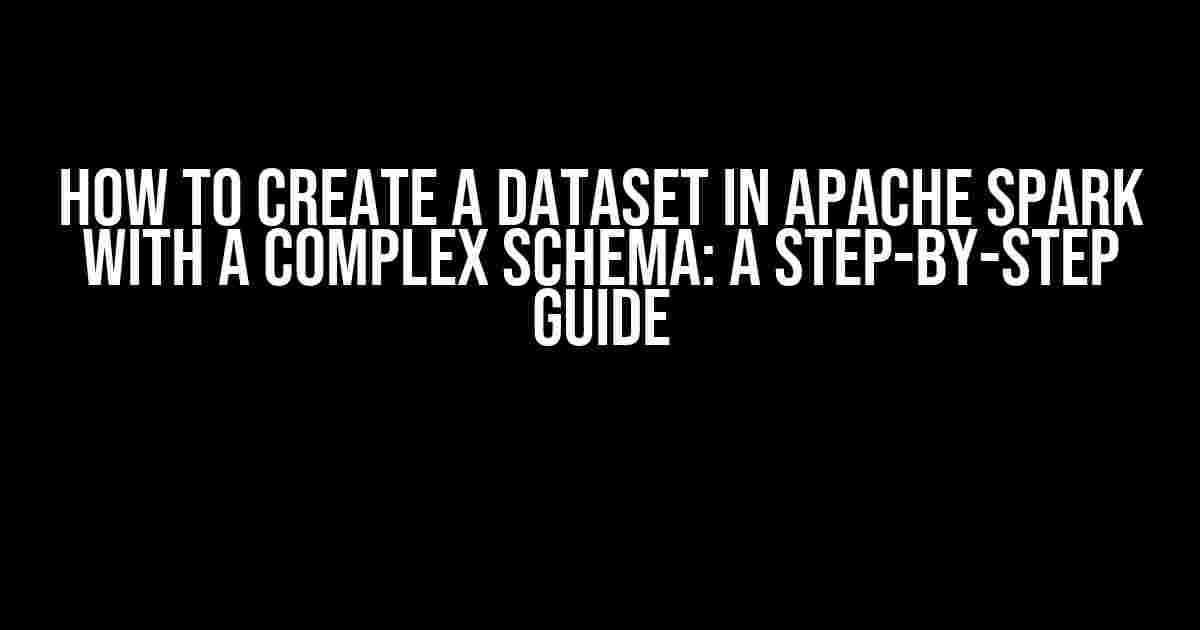Apache Spark is an incredible tool for handling big data, and creating a dataset is an essential step in unleashing its power. But, what if your data has a complex schema? Don’t worry, we’ve got you covered! In this article, we’ll take you by the hand and walk you through the process of creating a dataset in Apache Spark with a complex schema. Buckle up, and let’s dive in!
What is a Complex Schema?
Before we dive into the nitty-gritty, let’s define what we mean by a complex schema. A complex schema refers to a dataset with nested data structures, arrays, or columns with varying data types. Think of it like a Russian nesting doll – each layer reveals more complexity!
Here’s an example of a complex schema:
+---------------+ | Column Name | +---------------+ | id | | name | | address | | | Street | | | City | | | State | | | Zip | | orders | | | order_id | | | product | | | quantity | +---------------+
This schema has nested columns (address and orders), making it a perfect candidate for our tutorial.
Step 1: Prepare Your Data
Before creating a dataset, you need to prepare your data. This step involves gathering your data from various sources, cleaning it, and transforming it into a format that Spark can understand.
For this example, let’s assume you have a JSON file called data.json with the following contents:
[
{
"id": 1,
"name": "John Doe",
"address": {
"Street": "123 Main St",
"City": "Anytown",
"State": "CA",
"Zip": "12345"
},
"orders": [
{
"order_id": 1,
"product": "Product A",
"quantity": 2
},
{
"order_id": 2,
"product": "Product B",
"quantity": 3
}
]
},
{
"id": 2,
"name": "Jane Doe",
"address": {
"Street": "456 Elm St",
"City": "Othertown",
"State": "NY",
"Zip": "67890"
},
"orders": [
{
"order_id": 3,
"product": "Product C",
"quantity": 1
}
]
}
]
Make sure your data is in a format that Spark can read, such as JSON, CSV, or Avro.
Step 2: Create a Spark Session
Next, you need to create a Spark session. This is the entry point to any Spark application.
from pyspark.sql import SparkSession
spark = SparkSession.builder.appName("Complex Schema Dataset").getOrCreate()
This code creates a Spark session with the application name “Complex Schema Dataset”. You can adjust the application name to suit your needs.
Step 3: Read Your Data into a DataFrame
Now, it’s time to read your data into a DataFrame. A DataFrame is a type of dataset in Spark that’s similar to a table in a relational database.
from pyspark.sql.functions import col
df = spark.read.json("data.json")
This code reads the data.json file into a DataFrame called df.
Step 4: Define Your Complex Schema
To define your complex schema, you need to create a StructType object. This object represents the structure of your data.
from pyspark.sql.types import StructType, StructField, StringType, ArrayType
address_schema = StructType([
StructField("Street", StringType(), True),
StructField("City", StringType(), True),
StructField("State", StringType(), True),
StructField("Zip", StringType(), True)
])
order_schema = StructType([
StructField("order_id", StringType(), True),
StructField("product", StringType(), True),
StructField("quantity", StringType(), True)
])
schema = StructType([
StructField("id", StringType(), True),
StructField("name", StringType(), True),
StructField("address", address_schema, True),
StructField("orders", ArrayType(order_schema), True)
])
This code defines the complex schema for your data. The schema object represents the overall structure, while the address_schema and order_schema objects represent the nested structures.
Step 5: Apply Your Schema to the DataFrame
Now, you need to apply your schema to the DataFrame.
df_with_schema = spark.createDataFrame(df.rdd, schema)
This code creates a new DataFrame called df_with_schema by applying the complex schema to the original DataFrame.
Step 6: Create a Dataset
Finally, you can create a Dataset from the DataFrame with the complex schema.
dataset = df_with_schema.as-
This code creates a Dataset called dataset from the DataFrame with the complex schema.
Verify Your Dataset
Let’s verify that our Dataset has the correct schema by printing the schema:
dataset.printSchema()
This code will output the schema of the Dataset, which should match the complex schema we defined earlier.
Conclusion
Congratulations! You’ve successfully created a Dataset in Apache Spark with a complex schema. This is just the beginning of your Spark journey. With this newfound power, you can perform complex data transformations, aggregations, and analyses with ease.
Remember to experiment with different schema types, data sources, and Spark functions to unlock the full potential of Apache Spark.
Tips and Variations
- When working with complex schemas, it’s essential to have a thorough understanding of the data structure and relationships.
- You can use Spark’s built-in functions, such as
col()andwhen(), to manipulate and transform your data. - Consider using Spark’s DataFrames instead of Datasets for smaller datasets or when performance is critical.
- Experiment with different data sources, such as CSV, Avro, or Parquet, to optimize your data pipeline.
FAQs
-
What is the difference between a DataFrame and a Dataset?
A DataFrame is a type of dataset in Spark that’s similar to a table in a relational database. A Dataset, on the other hand, is a strongly-typed, object-oriented representation of data.
-
How do I handle missing or null values in my dataset?
You can use Spark’s built-in functions, such as
fillna()ordropna(), to handle missing or null values in your dataset. -
Can I use this approach with other data sources, such as CSV or Avro?
Yes, you can use this approach with other data sources by adjusting the reader functions and schema definitions accordingly.
| Schema Type | Description |
|---|---|
| StructType | Represents a complex schema with nested structures |
| ArrayType | Represents an array of values |
| StringType | Represents a string value |
Now, go forth and conquer the world of big data with Apache Spark!
Frequently Asked Questions
Get ready to unlock the power of Apache Spark and learn how to create a dataset with a complex schema!
What is the best way to create a dataset in Apache Spark with a complex schema?
To create a dataset in Apache Spark with a complex schema, you can use the `createDataset` method and provide a `StructType` object that defines the schema. This `StructType` object should contain the field names and their corresponding data types. For example, if you have a schema with multiple nested structs, you can create a `StructType` object with the necessary fields and then use it to create the dataset.
How do I define a complex schema in Apache Spark using StructType?
To define a complex schema in Apache Spark using `StructType`, you can create a `StructType` object and add fields to it using the `add` method. For example, if you want to create a schema with a field called “name” of type string and a field called “address” of type struct, you can do it like this: `StructType(Array(StructField(“name”, StringType, true), StructField(“address”, StructType(Array(StructField(“street”, StringType, true), StructField(“city”, StringType, true))))))`. This will create a schema with a nested struct field “address” that contains two fields “street” and “city”.
Can I use JSON data to create a dataset in Apache Spark with a complex schema?
Yes, you can use JSON data to create a dataset in Apache Spark with a complex schema. You can use the `read.json` method to read the JSON data and infer the schema automatically. For example, if you have a JSON file with complex data, you can do `spark.read.json(“path/to/json/file.json”, schema=my_complex_schema)`, where `my_complex_schema` is a `StructType` object that defines the schema. This will create a dataset with the specified schema.
How do I handle nested arrays and structs when creating a dataset in Apache Spark with a complex schema?
When creating a dataset in Apache Spark with a complex schema that includes nested arrays and structs, you need to define the schema correctly to handle these data types. For example, if you have a field that is an array of structs, you can define it using `ArrayType(StructType(Array( StructField(“field1”, StringType, true), StructField(“field2”, IntegerType, true))))`. Similarly, if you have a field that is a struct with an array field, you can define it using `StructType(Array(StructField(“field1”, StringType, true), StructField(“field2”, ArrayType(StringType, true))))`. Make sure to define the schema correctly to avoid any errors during data loading.
What are some best practices to follow when creating a dataset in Apache Spark with a complex schema?
When creating a dataset in Apache Spark with a complex schema, some best practices to follow include defining the schema explicitly, using meaningful field names, and handling null values correctly. It’s also important to test the schema with a small dataset before applying it to a large dataset. Additionally, consider using a schema registry to manage and version your schemas. Finally, make sure to document the schema and its evolution over time to ensure data quality and consistency.